Your privacy settings
We and our 1 partners store and/or access information on a device, such as unique IDs in cookies to process personal data. You may accept or manage your choices by selecting accept or reject all, or at any time in the privacy policy page. These choices will be signalled to our partners and will not affect browsing data.
We and our partners process data to
Use precise geolocation data. Actively scan device characteristics for identification. Store and/or access information on a device. Personalised advertising and content, advertising and content measurement, audience research and services development. List of vendors.
Online grocery shopping guide
First time shopping online? Follow our handy guide – it'll be a breeze
Step 1: Register
Step 2: Book a delivery or collection slot
Step 3: Add to basket
Step 4: Check out
Step 1: Sign in to your Tesco account
Step 2: Book a slot before you start your shop
For more accurate product availability and offers, you should book a slot first. On the 'book a slot' page, you'll be shown 2 options:

Home delivery
We'll deliver straight to your doorstep. If your home delivery order is under €30, we'll add a €3 minimum basket charge when you check out.

Click+Collect
Pick up your groceries at a time that suits you. Just book a free collection slot at your preferred collection point. If your order is under €30, we’ll add a €3 minimum basket charge when you check out.
You can book a slot up to 3 weeks in advance
Step 3: You’re ready to shop
Your slot's now reserved for 2 hours. To avoid losing it, you’ll need to add your groceries to your basket and check out within this time. There are a few different ways you can shop:

Browse by category
Use the menu in the top left to find your favourite products. Think of the categories as aisles in the shop, the products usually live in the same place.

Search
Know exactly what you want? Simply type the product name in the search bar and press enter. If you can’t find what you’re looking for, it may be out of stock.
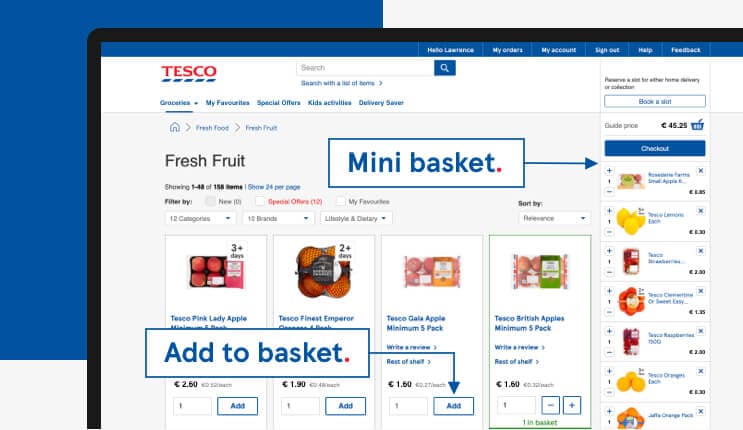
Adding to your basket
Select the ‘add’ button under the image of the product you want to buy. If you want more than 1, just select the ‘+’ button. This will update in the ‘mini basket’, which is the column on the right of the page showing you what’s currently in your basket.
Forgot the milk?
You can make changes to your order until 11.45pm the day before your delivery or collection
Step 4: Check out within 2 hours to save your slot
Please have your payment card ready before you check out
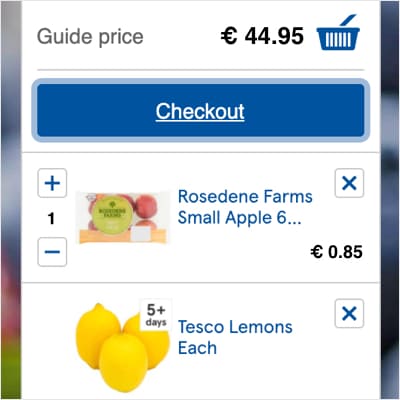
Checkout
Select the ‘checkout’ button at the top right of the page

Review your basket
Double-check everything in your basket is correct on the ‘review your basket’ page. If it is, select ‘continue checkout’ on the right of the page.
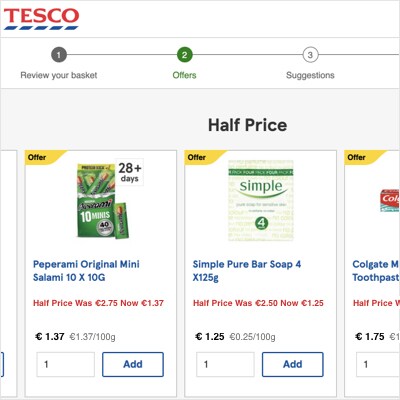
Suggested items
You may have missed some offers or there might be some products that we think you’ll like; we’ll show them to you here. Select ‘continue checkout’ on both pages to get to the payment page.
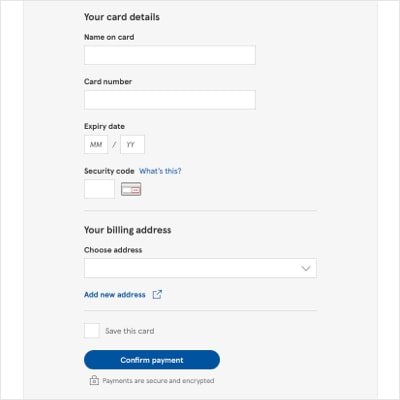
Payment
Enter your payment details and select the ‘confirm payment’ button. Your full payment won’t be taken until the day of delivery or collection. You should then see a confirmation page and receive a confirmation email.
Basket
Groceries
Reserve a slot for either home delivery or collection
Grocery basket empty
Products you add to your basket will appear here
